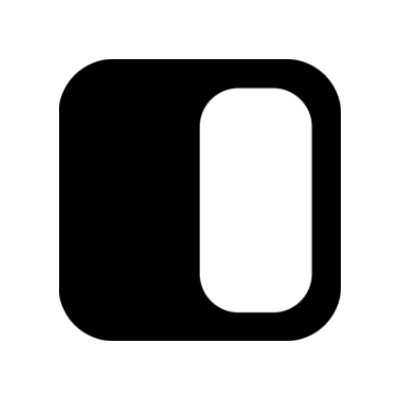
Fig is a tool that makes the command line easier and more collaborative. One of its features is Fig AI, which can translate natural language into Bash commands. Fig AI is based on OpenAI's Codex language model, which can understand and generate code from natural language input.
Fig is a tool that makes the command line easier and more collaborative. One of its features is Fig AI, which can translate natural language into Bash commands. Fig AI is based on OpenAI's Codex language model, which can understand and generate code from natural language input. To use Fig AI, you can run fig ai followed by your input in English. For example, if you want to list all the files in your current directory, you can type fig ai list files here and Fig AI will generate the Bash command ls -a for you. You can also use # as a shorthand for fig ai, so you can type # list files here instead.Fig AI can handle various types of input, such as finding files, undoing git commits, printing numbers, and more. You can find some examples of input and output on the Fig user manual page for AI: https://fig.io/user-manual/aiHowever, you should always be careful when using Fig AI, as the terminal is a sensitive environment and you don't want to run commands that might harm your system or data. Always check the generated commands before executing them and make sure you know what they do. If you have any feedback or issues with Fig AI, you can contact the Fig team at [email protected] or tweet at them @fig.
